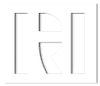PRINCE2© (Projects IN Controlled Environments) is a project management methodology widely used in various industries worldwide. It provides a structured framework for managing projects effectively, focusing on key principles, themes, and processes.
However managing a PRINCE2© project can involve a considerable amount of documentation potentially limiting time spent on effective communications, issue, risk and dependency management.
This guide contains a list of useful AI (ChatGPT) prompts designed especially for PRINCE2© project managers. Each prompt has been crafted to assist you throughout each of the 7 PRINCE2© methodology processes, from initiation to closure.
By using these prompts, you'll be able to interact effectively with your AI assistant, enabling a more productive and streamlined project management experience.
PRINCE2© Processes
1 - Starting Up a Project
Appointment of the Project and Executive Manager
ChatGPT Prompt: "How can I effectively choose the project manager and executive manager for a digital transformation project?"
Explanation: This helps you understand the necessary skills, qualifications, and experience you should look for when appointing the project manager and executive manager.
Appoint and Design the Project Management Team
ChatGPT Prompt: "Provide guidance on forming the project management team for a software implementation project."
Explanation: This helps you to identify and select the key team members based on their skill set and roles needed for the project.
Capture Previous Lessons
ChatGPT Prompt: "Could you help me to compile lessons learned from our past projects in the healthcare sector?"
Explanation: This allows you to review and analyze previous similar projects to extract valuable insights that can help in the successful execution of the current project.
Prepare an Outline Business Case
ChatGPT Prompt: "Guide me in preparing an outline business case for an AI-based customer service system."
Explanation: This helps you define the cost, benefit, and risk factors of the project. This is a crucial step for getting approval for the project.
Choose the Project Approach and Accumulate the Project Brief
ChatGPT Prompt: "Help me choose the project approach and compile a project brief for a sustainability initiative."
Explanation: This provides guidance on selecting the appropriate project methodology and helps in the creation of a project brief that outlines the project's objectives, scope, and resources.
Plan the Initiation Stage
ChatGPT Prompt: "Assist me in creating an initiation stage plan for our upcoming data security project."
Explanation: This supports you in setting up the first stage of the project effectively by planning out the tasks, resources, and timeline needed.
2 - Directing a Project
Authorise Initiation
ChatGPT Prompt: "Can you help me develop a checklist for authorising the initiation of our enterprise software upgrade project?"
Explanation: This will help in creating a comprehensive list of factors to consider before giving the green light for the project initiation, ensuring that all pre-requisites and considerations have been met.
Authorise the Project
ChatGPT Prompt: "Assist me in preparing a Project Charter for the upcoming digital transformation project."
Explanation: This helps in defining the project's objectives, scope, key stakeholders, and governance structure, providing a basis for the project's authorisation.
Authorise Stage or an Execution Plan
ChatGPT Prompt: "Could you help me draft an authorisation request for the next stage of our office relocation project?"
Explanation: This aids in constructing a formal request for approval to proceed to the next stage of the project, detailing the activities, resources, and timelines involved.
Provide Ad Hoc Direction
ChatGPT Prompt: "Help me develop a guide for providing ad hoc direction during the implementation phase of our cybersecurity improvement project."
Explanation: This will assist in creating a set of guidelines for giving spontaneous or unplanned instructions in the course of the project, to deal with emerging issues or changes.
Authorise Project Closure
ChatGPT Prompt: "Please assist in crafting a project closure approval request for our completed customer relationship management system implementation project."
Explanation: This will help in preparing a formal request for project closure, summarising the project's achievements and challenges, and seeking official sign-off from relevant authorities.
3 - Initiating a Project
Agree on tailoring needs
ChatGPT Prompt: "Help me define tailoring needs for our software upgrade project."
Explanation: This helps to determine what aspects of the PRINCE2 method should be modified to suit the specifics of the project, considering factors like project size, complexity, importance, capability and risk.
Preparing the risk management approach
ChatGPT Prompt: "Assist in devising a risk management approach for our upcoming cybersecurity initiative."
Explanation: This helps to develop a systematic approach to identifying, assessing and managing risks that could impact the project's success.
Preparing the change control approach
ChatGPT Prompt: "Could you guide me in establishing a change control approach for our business process reengineering project?"
Explanation: This aids in setting up procedures for handling any changes to the project, including assessing the impact of the change, deciding whether to approve the change, and managing the implementation of the change.
Preparing the quality management approach
ChatGPT Prompt: "Help me create a quality management approach for our customer service improvement project."
Explanation: This ensures that the project will deliver outputs that meet the required quality standards, by setting out how quality will be defined, measured and controlled.
Preparing communication management approach
ChatGPT Prompt: "Assist me in defining a communication management approach for our new product launch project."
Explanation: This guides in setting up a plan for effective communication among all stakeholders, including what information will be communicated, who will receive it, when and how it will be delivered.
Set project controls
ChatGPT Prompt: "Could you help me set project controls for our construction project?"
Explanation: This assists in establishing the ways to monitor and control the project, like defining how progress will be assessed, when and how reports will be produced, and how issues and changes will be handled.
Create a project plan
ChatGPT Prompt: "Please aid in creating a project plan for our digital transformation initiative."
Explanation: This helps in developing a detailed plan that outlines the project's scope, schedule, resources, costs, risks and quality requirements.
Formulate the Benefits Management Approach
ChatGPT Prompt: "Assist in formulating a Benefits Management Approach for our cost-cutting project."
Explanation: This aids in identifying, planning, measuring and reviewing the expected benefits of the project, both during and after the project.
Assemble the PID or project initiation documentation
ChatGPT Prompt: "Could you help me assemble the Project Initiation Documentation for our workplace wellness programme?"
Explanation: This assists in compiling all the key information needed to define and plan the project, including the business case, project objectives, project approach, project controls, risk management approach, quality and communication management approach, and project plan.
4 - Controlling a Stage
Authorising a Work Package
ChatGPT Prompt: "Could you assist in generating a template for a work package authorisation for our upcoming software development project?"
Explanation: This prompt helps in creating a standardised document or template to approve work packages, which are portions of the project assigned to a team or individual.
Review Status of Work Package
ChatGPT Prompt: "Can you provide a guideline for reviewing the status of our current work package in the digital marketing campaign?"
Explanation: This prompt assists in establishing a process or checklist to monitor the progress of a work package, ensuring it's on track towards completion.
Get Completed Work Packages
ChatGPT Prompt: "Help me draft an email requesting the delivery of completed work packages from the IT team."
Explanation: This prompt helps in communicating professionally and effectively to request completed work from a team or individual.
Review Management Stage Status
ChatGPT Prompt: "Could you guide me in reviewing the status of our current management stage for the office relocation project?"
Explanation: This prompt assists in evaluating the current stage of the project, helping to identify any issues or delays that need to be addressed.
Report Highlights
ChatGPT Prompt: "Please generate a template for a Highlight Report for the current stage of our customer experience improvement project."
Explanation: This prompt helps in creating a structured report to share key updates and achievements of the project stage with stakeholders.
Assess and Capture Issues and Risks
ChatGPT Prompt: "Assist me in assessing and capturing potential issues and risks for our new product launch."
Explanation: This prompt aids in identifying potential problems and threats that could affect the project, and documenting them for further analysis and response planning.
Escalate Risks and Issues
ChatGPT Prompt: "Help me formulate a message to escalate a critical risk in our supply chain overhaul project to the project board."
Explanation: This prompt assists in communicating urgent or serious risks to senior management, ensuring they're aware and can provide necessary guidance or resources.
Take Corrective Action
ChatGPT Prompt: "Could you guide me in creating a corrective action plan to address the budget overrun in our software integration project?"
Explanation: This prompt helps in devising an effective plan to rectify issues that have deviated the project from its planned course.
5 - Managing Product Delivery
Accepting a Work Package
ChatGPT Prompt: "Can you help me understand the key components to look for in accepting a work package for our new software development project?"
Explanation: This will provide guidance on what elements to consider and evaluate before accepting a work package, ensuring that it aligns with the project's objectives and scope.
ChatGPT Prompt: "Generate a checklist for accepting a work package for our new digital marketing campaign."
Explanation: This aids in creating a comprehensive list of things to check off when accepting a work package, to ensure all essential components are present and satisfactory.
Performing a Work Package
ChatGPT Prompt: "Help me create an action plan for performing the work package associated with our cybersecurity upgrade."
Explanation: This helps create a structured approach to performing the tasks specified in the work package, aiding in efficient execution and successful completion.
ChatGPT Prompt: "Could you guide me in risk identification and mitigation strategies while performing a work package for our database migration project?"
Explanation: This aids in foreseeing potential risks that might arise while executing the tasks in the work package and helps develop strategies to mitigate them.
Sending a Work Package
ChatGPT Prompt: "Help me formulate a comprehensive report for sending a completed work package for our web design project to stakeholders."
Explanation: This assists in creating a report that comprehensively presents the completed work, providing relevant information such as task completion, challenges faced, and more.
ChatGPT Prompt: "Guide me in creating a process for sending completed work packages to the project board for our customer relationship management system implementation."
Explanation: This helps establish a protocol for delivering completed work packages to the project board, ensuring transparency and understanding of the project progress.
6 - Managing State Boundaries
Planning the Succeeding Management Stage
ChatGPT Prompt: "Can you assist me in devising a detailed plan for the next stage of our software development project?"
Explanation: This prompt will guide you in creating a comprehensive plan for the upcoming stage of the project. It helps determine the necessary tasks, resources, and timelines to ensure a smooth transition and successful execution of the next phase.
Updating the Project Plan
ChatGPT Prompt: "Help me update the project plan for our construction project, incorporating the latest changes and feedback."
Explanation: This prompt aids in revising the existing project plan, taking into account any modifications, unforeseen challenges, or new insights gained during the project's progress. This ensures the plan remains relevant and accurate.
Updating a Business Case
ChatGPT Prompt: "Guide me in updating the business case for our digital transformation initiative, given the recent market changes."
Explanation: This prompt assists in modifying the project's business case in light of new data or changes in the business environment. It ensures that the business case continues to provide a strong justification for the project and aligns with the current market conditions.
Report Management Stage
ChatGPT Prompt: "Can you assist me in creating a comprehensive management stage report for our ongoing supply chain integration project?"
Explanation: This prompt aids in summarising the performance of the current stage of the project. It helps in documenting the progress, milestones achieved, challenges faced, and lessons learnt during this phase, providing valuable insights for stakeholders and future stages.
Create an Exception Plan
ChatGPT Prompt: "Help me create an exception plan for our product launch project, considering potential delays in manufacturing."
Explanation: This prompt guides you in formulating a plan to manage potential deviations from the project plan. It helps outline the steps to be taken if specific issues arise or particular risk scenarios occur, ensuring the project can continue to progress effectively in the face of unforeseen challenges.
7 - Closing a Project
Prepare Planned Closure
ChatGPT Prompt: "Assist me in preparing a comprehensive plan for the closure of our software development project."
Explanation: This prompt aims to get assistance in preparing a plan that takes into account all activities necessary for a smooth closure, including administrative tasks, lessons learned documentation, and project review.
Prepare Premature Closure
ChatGPT Prompt: "Could you guide me through the steps necessary for a premature closure of our building construction project?"
Explanation: This prompt will help you navigate a sudden need to close a project earlier than expected. It could involve understanding the implications, documenting reasons, and mitigating potential negative impacts.
Hand Over Products
ChatGPT Prompt: "Help me devise a process for handing over the finished product to our operations team."
Explanation: This prompt is intended to create a handover plan that ensures a smooth transition of the finished product to the team that will maintain or use it. The plan might include training, documentation, and ongoing support.
Evaluate the Project
ChatGPT Prompt: "Guide me through the process of conducting a comprehensive evaluation of our recently completed event planning project."
Explanation: The intent of this prompt is to assist in carrying out an in-depth evaluation of a completed project. This involves assessing project performance against its objectives, evaluating team performance, and identifying areas of improvement.
Recommend Project Closure
ChatGPT Prompt: "Could you aid me in drafting a formal recommendation for the closure of our website redesign project?"
Explanation: This prompt is used when you need to construct a formal closure recommendation for a project. It should detail why closure is appropriate at this stage, and summarise the project's outcomes against its initial objectives.
IMPORTANT - AI can be an extremely useful tool in helping project managers save time and become more more effective. All AI outputs should be reviewed / amended, based on your own experience. Never use personal information with AI and always check your employers / clients policies on artificial intelligence, prior to use.
The above are a selection of initial AI (ChatGPT) prompts, covering the 7 Prince2 processes from initiation to closure. Many more prompts can be used to help you drill into additional detail.
I hope you find the above of use and wish you every success in whatever project you are working on.
Do you use AI in your Prince2 projects? What are your favourite project management AI prompts? - Let me know in the comments below.
Frequently Asked Questions
-
Yes, ChatGPT can assist in creating work package descriptions, developing project monitoring plans, and generating reports for tracking project performance against planned objectives in PRINCE2.
-
Yes, ChatGPT can assist in developing communication strategies, generating templates for reports and highlights, and providing guidance for effective decision-making processes within PRINCE2 project boards.
-
Yes, ChatGPT can aid in generating risk registers, offering insights on risk assessment and mitigation strategies, and assisting in the overall management of risks throughout PRINCE2 projects.