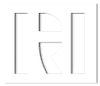Text-based AI (Artificial Intelligence) in job hunting has increased dramatically in recent times. With advancements in natural language processing, machine learning, and data analysis, AI has become a powerful tool which can be easily utilised to help you get hired faster!
In this post, I will show you how to quickly setup text based AI, to help you make more relevant job applications, write more targeted CVs and job application cover letters in a fraction of the time they would normally take. Enabling you to respond faster to new opportunities, with more targeted information.
What is Text Based AI?
Text-based AI (ChatGPT by Open AI) is a type of artificial intelligence that has the ability to analyse, understand and interpret human language. Using natural language processing (NLP) and machine learning algorithms, text-based AI (ChatGPT) can process vast amounts of text data and extract meaning from it.
One key application of text-based AI is in document analysis and classification. Text-based AI algorithms can analyse documents and extract key information.
How to Setup AI for Getting Hired
Create an Account
The first thing you need to do is setup a ChatGPT account with Open AI. You will find a link to try ChatGPT for free, there is also a low cost pay monthly account called “ChatGPT Plus”. The free version of ChatGPT gives you access to ChatGPT V3.5.
“ChatGPT Plus” is currently appx. $20 USD per month, where you get:
Access to ChatGPT V4.0
Faster response times.
Priority access during peak times.
Access to new features as and when they are launched.
Once your account has been setup, you will be able to access your account from any device that has access to the internet.
ChatGPT Interface
The ChatGPT interface is distraction free and easy to use.
There are two key areas: Left hand column lists each of the “Chats”, with the right side comprising of the main interface where you interact with ChatGPT and receive responses. You simply type your instructions in the “Send a Message” box at the bottom to submit any request.
What are “Chats”?
Each chat is a topic specific conversation, which can remain open for as long as you have an Open AI account. All information given or discussed in each chat can be used by ChatGPT to provide an informed response (subject to word limits). You can continue feeding ChatGPT with more information as time goes on.
Training
You may have heard the phrase “Garbage in, garbage out”, which is extremely relevant to text based AI. The more you can teach AI about your work experience and skills, the better the quality of the outputs.
Based on the “Chats” concept above, it is advisable to have one single “Chat” covering your whole job search activity. This is where you will provide ChatGPT with your skills, work experience etc., which ChatGPT will use, to give you informed responses.
Start a “New Chat” and introduce yourself to ChatGPT stating what it is you intend to do within that chat and what you would like to have ChatGPT do. This is called an “AI Prompt”.
Here’s an example:
“Hi my name is YOURNAME and I am looking for a new job. I will be giving you relevant information so you can learn as much as possible about my work experience. Once you have this information I will be asking for your assistance in generating documentation relating to searching for a new job. Ok?”
Once you have an acknowledgement, you are ready to start uploading information!
Uploading Your Work Experience
Training ChatGPT about your work experience and skills is surprisingly straight forward. Being a text based AI, ChatGPT will understand any text you give it. It can even learn text from web pages (provided they are publicly available).
Good starting point will be to upload your CV or Resume into ChatGPT. To do this, open your CV or Resume, select all the text and copy it.
Once copied type the following prompt:
“Here is my CV / Resume: PASTE CV/RESUME TEXT HERE”
Once acknowledged, you may also want to provide ChatGPT with information from your LinkedIn or other job site profile. Go to your profile page and copy the URL.
Type the following prompt:
“Here is profile information from ENTER SITE NAME: PASTE PROFILE URL”
Uploading Job Vacancy Information
Another powerful part of using AI to get hired faster, would be to upload details of the job vacancy you are interested in applying for.
ChatGPT can then draw upon both what a potential employer is looking for and your previously uploaded work experience, skills and qualifications, to help you provide an even more targeted application.
ChatGPT Word Limiits
OpenAI states that there is a limit of 3000 words for the freely available version of ChatGPT (Version 3.5), while Version 4.0 which is available to ChatGPT Plus subscribers, has a limit of up to 25,000 words.
If the information you want to feed ChatGPT exceeds the above, you can either manually breakdown your text into chunks or use a ChatGPT Text Splitter website which will automatically break down large amounts of text.
You can give ChatGPT more detailed information about yourself or the role you are applying for, at anytime within the same “chat”, which ChatGPT will factor in for future conversations.
AI Work Experience Outputs
Once you have trained ChatGPT, the information in the “chat” stays there as long as you have your Open AI account. You are free to run prompts anytime you choose, where you will get responses in seconds.
No AI prompt will get the exact same results and the more specific you are, will result in better responses.
Here are some examples:
“Rewrite my CV / resume to make it more applicable for a job application within the INDUSTRY NAME industry.”
“Write me a cover letter for a job application for INSERT ROLE”.
“Write no more than 250 characters describing why I would be suitable for INSERT ROLE”.
“Please complete the following job application form fields: INSERT FIELD NAME 1, INSERT FIELD NAME 2, etc.
“Create an introductory presentation providing an overview of my experience specific to INDUSTRY NAME or ROLE NAME”
The more prompts you write, the better you will be at being more specific. You can even ask ChatGPT to write your responses adopting a certain character or style.
IMPORTANT: Outputs from AI are not 100% accurate. Outputs should be used as an initial starting point or guide, from which you review and edit with your own writing style.
Data Privacy
ChatGPT does store your conversation history. According to ChatGPT, this information is used to help provide better user experiences by having context for further conversations and allowing users to review previous discussion topics. For job search purposes your work experience data may already be accessible to unknown recruiters etc. so this may not be a problem for you. It’s not recommended to share your personal details such as age, address, date of birth etc.
Conclusion
Text based AI for job searches (contract or permanent) has transformed the speed and accuracy at which you can respond to new opportunities. You can even use it to respond to adhoc email questions from recruiters and potential employers, from any device!
Do you currently use AI when looking for new work opportunities? Let me know in the comments below.
Frequently Asked Questions
-
ChatGPT can review your CV by:
Identifying potential typos and grammatical errors
Providing suggestions for better phrasing or wording
Recommending ways to highlight your skills and experiences
Identifying sections that may need more detail or clarification
-
Yes, you can customise the level of detail by providing specific instructions to the model. For example, you can request a general overview, tips for improvement, or a detailed analysis of specific sections.
-
ChatGPT can assist you in creating a cover letter by:
Generating a personalised, industry-specific introduction
Helping you highlight relevant skills and experiences
Suggesting ways to connect your qualifications to the job posting
Offering tips for creating a strong closing statement
-
While ChatGPT is primarily trained on English text, it has some understanding of other languages. However, its proficiency in languages other than English may not be as high, which could impact the quality of analysis and suggestions.