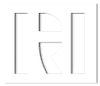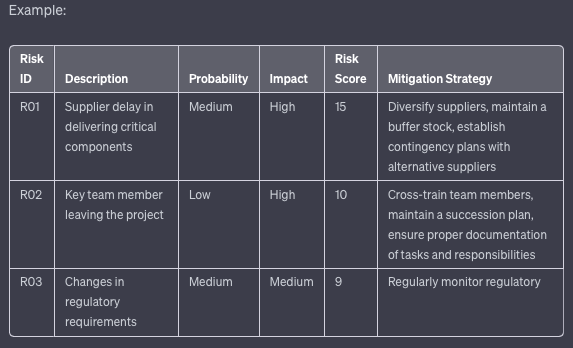Effective risk management is a cornerstone of successful project management and strategic planning. It plays a crucial role in a wide range of operations, from small initiatives to large-scale projects. Artificial intelligence can be a useful tool in helping to identify, manage and mitigate risks.
This blog post will provide an overview of AI in risk management, how AI tools can be used to help quickly overcome key risk management hurdles, how to add risks and how to process AI risk outputs.
Using AI to Tackle Risk Management Hurdles
Artificial intelligence can be a valuable project management tool in helping project managers tackle key risk management hurdles. Below are some key potential challenges with risk management and how AI (ChatGPT) can assist project managers in addressing them.
Difficulty in Identifying Risks
Problem: One of the most challenging parts of risk management is the identification of potential risks. Some risks might be overlooked or underestimated, leading to inadequate preparation.
Solution: AI can assist in brainstorming potential risks based on the project scope, resources, timelines, and other details shared. This can help to uncover risks that may have been missed and ensure a more comprehensive risk management plan.
Subjectivity in Risk Assessment
Problem: Risk assessment often involves a degree of subjectivity, as it's based on the judgement of the individuals involved. This can lead to inconsistencies and biases in risk scoring.
Solution with ChatGPT: While ChatGPT can't entirely remove subjectivity, it can provide a neutral perspective based on the information it has been trained on. You can use it to cross-check risk assessments for potential biases or oversights.
Time-Consuming Process
Problem: Risk management can be a time-consuming process, particularly for large projects with many potential risks. The time spent on risk management could potentially detract from other important project tasks.
Solution with ChatGPT: ChatGPT can help streamline the risk management process by providing quick and efficient insights and recommendations. You can use it to discuss potential risks, evaluate risk scores, and develop mitigation strategies without the need for lengthy meetings or discussions.
Ineffective Risk Communication
Problem: Proper communication of risks to all stakeholders is often a challenge. Miscommunication or misunderstanding of risks can lead to inadequate response and unnecessary project delays.
Solution with ChatGPT: ChatGPT can assist in formulating clear, concise, and effective risk communication messages. It can help present risk-related information in a manner that is easily understandable for different audiences, promoting transparency and mutual understanding among stakeholders.
Insufficient Learnings from Past Projects
Problem: Lessons from past projects often go unheeded, leading to the recurrence of the same risks and issues in new projects.
Solution with ChatGPT: ChatGPT can be used as a tool to reinforce learning from past projects. Discussing previous project experiences or industry case studies with ChatGPT can help identify patterns and best practices for managing risks in future projects.
How to Identify Risks with ChatGPT
Although AI has the ability draw risk data from similar projects / risk management best practices, it’s important that AI (ChatGPT) understands your particular project. This is often referred to as “Data Provision”.
As project manager you share project information with ChatGPT. This can include elements like project scope, timeline, resources, and team members.
I have written a separate post about how you can train ChatGPT with information about your particular project, CLICK HERE for more information.
Once your project data has been provided, ChatGPT is able to carry out the following:
Pattern Recognition
ChatGPT examines this information to identify patterns or areas of concern that might signal potential risks. This procedure leans on the vast amount of data and examples on which ChatGPT has been trained, enabling it to spot patterns that could lead to risks.
Risk Identification
Drawing on the patterns it recognises, ChatGPT can suggest possible risks that the project manager may need to address. For instance, if the project's timeline appears ambitious given the scope, ChatGPT might highlight the risk of schedule overrun.
When you have the required information, you can then discuss the identified risks further with ChatGPT, refining the probability, impact, and potential mitigation strategies for each risk.
It's important to underscore that while ChatGPT can provide helpful suggestions and insights, it does not replace the need for a project manager's expertise and judgement. As project manager you should still validate and consider the suggestions provided by ChatGPT in the context of your specific project and organisation.
How to Process ChatGPT Risk Outputs
ChatGPT is a text based AI tool. All outputs will be text based, which can then be copied and pasted into other applications.
When you request a risk register from ChatGPT, the outputs will likely be as follows:
Risk ID: R01
Description: Supplier delay in delivering critical components
Probability: Medium
Impact: High
Risk Score: 15
Mitigation Strategy: Diversify suppliers, maintain a buffer stock, and establish contingency plans with alternative suppliers
Risk ID: R02
Description: Key team member leaving the project
Probability: Low
Impact: High
Risk Score: 10
Mitigation Strategy: Cross-train team members, maintain a succession plan, and ensure proper documentation of tasks and responsibilities
How to Export ChatGPT Risk Outputs into Microsoft Excel
To import the text-based risk register output from ChatGPT into Microsoft Excel, you can follow these steps:
Copy the text-based risk register: Copy the entire risk register output provided by ChatGPT, including the headings and content.
Open Microsoft Excel: Launch Excel and create a new workbook or open an existing one where you'd like to add the risk register.
Create a table structure: Before pasting the information, set up a table structure in Excel to organize the risk register data. Create columns for Risk ID, Description, Probability, Impact, Risk Score, and Mitigation Strategy. You may want to label the columns in the first row for easier reference.
Paste the information: Starting from the second row, paste the copied risk register information into the appropriate cells in the table. You may need to manually transfer the data from the text-based format into the Excel table.
How to Send Risk Updates to ChatGPT
While you cannot directly upload an Excel file to ChatGPT, you can convert the risk register data in Excel into a text-based format that ChatGPT can read.
Follow these steps to export the risk register data from Excel and share it with ChatGPT:
Open your Excel risk register: Open the workbook containing your risk register in Excel.
Select the relevant data: Highlight the risk register data, including the risk ID, description, probability, impact, risk score, and mitigation strategies, but excluding the column headers.
Copy the selected data: Copy the highlighted data (Ctrl+C or right-click and select Copy).
Convert to a text-based format: Paste the copied data into a plain text editor, such as Notepad or TextEdit. The data will be separated by tabs. Replace the tabs with appropriate separators, like colons, commas, or bullet points, and add line breaks to organize the data into a readable text-based format.
Example:
Risk ID: R01 Description: Supplier delay in delivering critical components Probability: Medium Impact: High Risk Score: 15 Mitigation Strategy: Diversify suppliers, maintain a buffer stock, establish contingency plans with alternative suppliers
Risk ID: R02 Description: Key team member leaving the project Probability: Low Impact: High Risk Score: 10 Mitigation Strategy: Cross-train team members, maintain a succession plan, ensure proper documentation of tasks and responsibilities
Share the text-based risk register with ChatGPT: Once you have removed any personal or sensitive data, copy the formatted text from the text editor and paste it into the ChatGPT input field. Now, you can engage in a conversation with ChatGPT to discuss the risk register data and seek advice on risk management.
Remember to provide context when sharing the risk register with ChatGPT, such as explaining that you are sharing an updated risk register and would like assistance with risk management.
Important: Never use personal information with AI and always check your employers / clients policies on artificial intelligence, prior to use.
Do you already use AI in risk management? Let me know any tips or tricks you use, in the comments below.
-
AI can help manage a wide array of risks, including operational risks, financial risks, strategic risks, and reputational risks.
The specific types of risks that AI can manage will depend on the nature of the project or business and the data provided to the AI.
-
AI offers several advantages in risk management, such as efficiency, consistency, and accuracy.
AI can process large amounts of data quickly, provide consistent risk assessments based on the data it has been trained on, and reduce human error in risk identification and assessment.
-
AI can support decision-making in risk management by providing data-driven insights and recommendations.
It can identify potential risks, assess their impact and probability, and suggest mitigation strategies, thereby providing valuable input for decision-makers.
-
The reliability of AI in risk management depends on the quality of the data it's trained on and the algorithms used.
It's important to note that while AI can provide useful insights and recommendations, it should be used as a tool to complement, not replace, human judgment and decision-making.