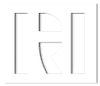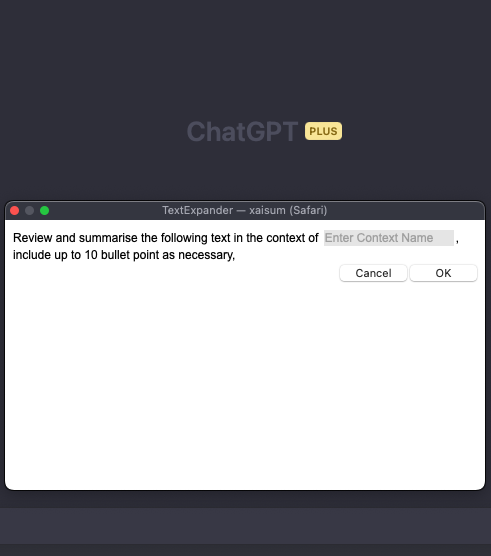AI prompting has become increasingly important in many industries, from content generation to chatbots. One of the challenges that regular users and AI prompt engineers face is coming up with a diverse and consistent set of AI prompts that suit their workflow.
Text expansion tools can help solve this problem and improve the efficiency of AI prompting. Discover how text expansion tools work and how they can benefit the AI prompting process.
What Are Text Expansion Tools?
Text expansion tools are software programs that automatically expand a short abbreviation or keyword into a longer phrase or sentence.
Up until the dawn of AI, they have been commonly used in email clients, word processors, and other text-based applications to save time and improve productivity.
Text expansion tools work by creating a list of abbreviations and their corresponding expanded text (AI Prompts). When the user types an abbreviation, the tool automatically replaces it with the expanded text.
How Can Text Expansion Tools Help with AI Prompting?
Text expansion tools can benefit the AI prompting process in several ways:
Creating a large and diverse set of prompts: Text expansion tools can help you create a large and diverse set of AI prompts quickly and efficiently. By creating a list of abbreviations and their corresponding AI prompts, you can easily generate a large number of AI prompts with just a few keystrokes.
Standardising prompts: Text expansion tools can help standardize prompts by ensuring that all AI prompts are written in a consistent format. This can help improve the quality of the data returned by the AI model and significantly reduce the amount of time spent editing prompts.
Improving accuracy: Text expansion tools can also help improve the accuracy of prompts by reducing the likelihood of typos and other errors. This can help ensure that the AI model is trained on accurate and reliable data.
Speeding up the AI prompting process: Finally, text expansion tools can help speed up the AI prompting process by reducing the amount of time and effort required to create a large and diverse set of prompts. This can help AI users work more efficiently and meet project deadlines more effectively.
What is the Most Popular Text Expansion Tool for AI Prompting?
A common text expansion tool used by both general AI users and experienced Prompt Engineers is TextExpander by Smile Software.
Smile Software Inc., often referred to as just Smile, is a renowned software development company specializing in productivity tools and applications. Established in 2003, the company has a longstanding reputation for creating innovative and user-friendly solutions that streamline workflows and enhance overall efficiency for users across different platforms.
Over the years, Smile has developed an impressive lineup of products, with TextExpander being one of their most popular and widely recognized offerings. TextExpander has garnered significant acclaim for its time-saving capabilities, and its ability to help users create, manage, and insert custom text snippets across various applications.
Why is TextExpander Better Suited to AI Prompting Than Other Tools?
In addition to its affordable cost, one of TextExpanders many features are “Fill-in Fields”. Fill-in fields are custom fields which can be easily created to automatically request custom text.
In the case of AI prompts single or multiple Fill-in fields can trigger a dialog box for you to add custom text to a standard prompt, ensuring prompt consistency.
Textexpander Snippet
Textexpander Fill-In Field Dialog Box
TextExpander provides several different types of Fill-in fields:
Single Line Fields: Enter a single numerical or textual value by typing it in or copying and pasting.
Popup Menus: Select from a set of predefined options.
Optional Sections: This content remains consistent but doesn't need to be displayed every time.
Multi Line Fields: Permits multiple lines of text to be shown. You can type, copy/paste, or expand other snippets within this field and the single-line field.
For AI prompting you may choose to use Fill-in fields to customise the subject of a single prompt.
TextExpander can be a valuable asset if you’re looking to improve the efficiency of the AI prompting process.
By creating a large and diverse set of prompts quickly and efficiently, standardizing prompts, improving accuracy, and speeding up the AI prompting process, TextExpander can help you work more efficiently and effectively.
With the help of TextExpander, you can generate high-quality AI data that can improve automation and streamline business operations.
Frequently Asked Questions
-
Text expansion is a productivity tool that allows users to create custom abbreviations or shortcuts for frequently used phrases or text snippets.
When the user types the abbreviation, the text expansion software automatically replaces it with the predefined phrase or text snippet, saving time and effort.
-
To start using text expansion, you will need to choose a text expansion software or tool that suits your needs. Popular choices include TextExpander, PhraseExpress, and Typinator.
Once you've chosen a tool, create your custom abbreviations and text snippets within the software, and start using them while you work.
-
Text expansion streamlines the process of creating AI prompts by allowing you to save time on typing repetitive phrases or code snippets.
It helps to avoid errors, maintain consistency, and focus on more creative aspects of the AI prompt creation process.
-
Yes, text expansion tools are available for both Windows and macOS.
Some popular options for Windows include PhraseExpress and FastKeys, while TextExpander and Typinator are popular choices for macOS.