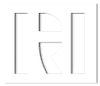Taylor Lewis was born with extremely tight connective tissues. This rare and unnamed disease, prevents him from having full range of motion in any of his muscles.

Taylor enjoys riding his Electric Longboard as a go between walking and a wheelchair, which makes his everyday life better enabling him to push his limits.
Taylor created a short film “Assisted Mobility” covering his life with his electric longboard.
Man with disabilities showing how his electric skateboard helps him through everyday life in Vancouver.
PLEVs Assisting Disabilities
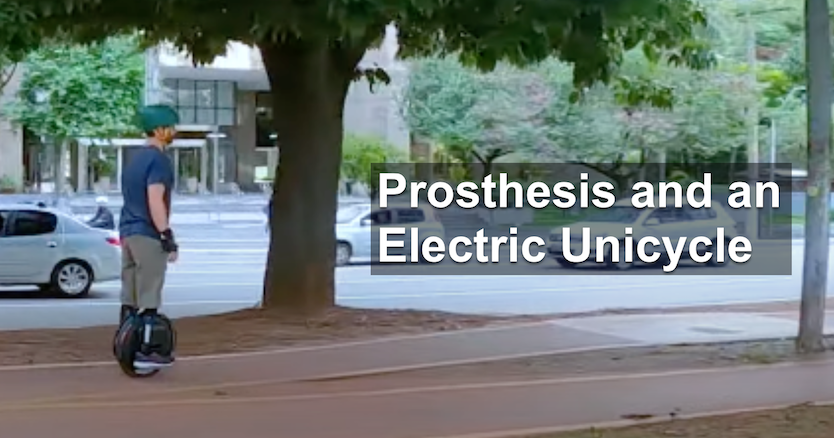
The Journey of a One-Legged Electric Unicycle (EUC) Rider
Featured